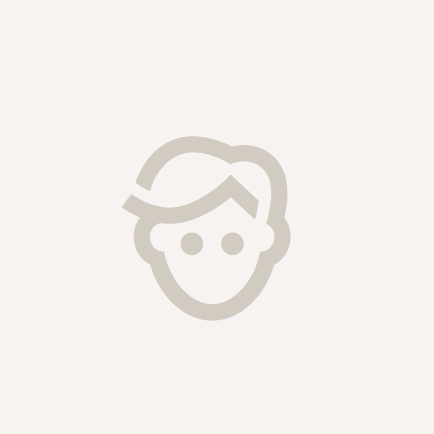Robert Bileski
Skills:
Interests: Arduino ARM mbed Bluetooth / BLE Boards Books Breadboards CircuitPython Grove I2C / TWI Irons / Stations …
Di norma, gli ordini destinati all'Svizzera sono consegnati entro 48 ore, a seconda della località.
Spedizione gratuita in Svizzera per ordini superiori a 54 CHF. A tutti gli ordini inferiori a 54 CHF verrà aggiunto un costo di spedizione di 20 CHF.
UPS, FedEx o DHL nolo prepagato: DDP (dazi doganali pagati da DigiKey)
Conto di credito per istituzioni e imprese qualificate
Pagamento anticipato tramite bonifico bancario
![]()
![]()
![]()
![]()


Altri prodotti da Partner pienamente autorizzati
Tempo medio di spedizione 1-3 giorni; potrebbero essere applicate spese di spedizione supplementari. Consultare la pagina del prodotto, il carrello e la procedura di acquisto per i tempi di spedizione effettivi.
Incoterms: CPT (dazi doganali e imposte/IVA da versare alla consegna)
Per maggiori informazioni, visitare la pagina Assistenza
Looking to keep a log of the climate in your greenhouse, create a humidor control system or want to track temperature and humidity data for a weather station project? The SparkFun Humidity Sensor Breakout - SHTC3 (Qwiic) may be the perfect option for you!
A curated list of my favorite electronics tools, parts and maker boards for 2025—perfect gifts or upgrades for your workbench.
Skills:
Interests: Arduino ARM mbed Bluetooth / BLE Boards Books Breadboards CircuitPython Grove I2C / TWI Irons / Stations …
Create your own Raspberry Pi intrusion detector by logging all successful and failed SSH, local, and VNC login attempts to detect suspicious access activity.
Learn how to install Windows 11 on Raspberry Pi 4 and Pi 5. Step-by-step tutorial with WoR setup, UEFI configuration, and performance tips for 2025.
Use a Pico W or Pico 2W to bridge a wireless keyboard to a USB host.
Build a “Big Brother eye” that awakens in darkness using LDR sensing and Arduino code driving a GC9A01 LCD.
In this Visuino project, you will learn how to use the ESP32-C3 LCD Kit to create a colorful Countdown Timer using a rotary encoder, an LCD display, and an RGB LED.
In this tutorial we’ll demonstrate how a Raspberry Pi Pico can be used along with some simple electronic components and Python code to record the voltage of a AA battery.
This week on Maker Update: a screen-accurate lightsaber replica you can actually use, making a better tape measure, tips for perfect bridges, and a drone that never needs to come down.
In this tutorial, we'll explore how to use parameters in ROS 2 to dynamically configure nodes.
Co-navigazione
L'uso della funzione di co-navigazione implica il consenso alla visualizzazione remota del proprio browser da parte di un tecnico dell'assistenza DigiKey. Quando si apre la finestra Co-navigazione, fornire al tecnico l'ID della sessione indicato nella barra degli strumenti.
DigiKey rispetta il diritto alla privacy. Per ulteriori informazioni, consultare la nostra Informativa sulla privacy e Informativa sui cookie.
Sì, abilita la co-navigazioneOttieni risposte veloci e precise dai tecnici e dagli esperti di DigiKey sul nostro TechForum.
Visita la pagina Assistenza del nostro sito Web per tutte le informazioni su ordini, spedizioni, consegne e molto altro.
Gli utenti registrati possono tener traccia degli ordini dal menu a discesa del proprio account, oppure facendo clic qui. *L'aggiornamento di stato di un ordine potrebbe richiedere anche 12 ore una volta effettuata l'ordinazione iniziale.
Gli utenti possono iniziare la procedura di restituzione dalla pagina Resi.
Gli utenti registrati possono creare preventivi da myLists.
Visitate la pagina di registrazione e inserite le informazioni richieste. Riceverete una mail di conferma al completamento della registrazione.
Di norma, gli ordini destinati all'Svizzera sono consegnati entro 48 ore, a seconda della località.
Spedizione gratuita in Svizzera per ordini superiori a 54 CHF. A tutti gli ordini inferiori a 54 CHF verrà aggiunto un costo di spedizione di 20 CHF.
UPS, FedEx o DHL nolo prepagato: DDP (dazi doganali pagati da DigiKey)
Conto di credito per istituzioni e imprese qualificate
Pagamento anticipato tramite bonifico bancario
![]()
![]()
![]()
![]()


Altri prodotti da Partner pienamente autorizzati
Tempo medio di spedizione 1-3 giorni; potrebbero essere applicate spese di spedizione supplementari. Consultare la pagina del prodotto, il carrello e la procedura di acquisto per i tempi di spedizione effettivi.
Incoterms: CPT (dazi doganali e imposte/IVA da versare alla consegna)
Per maggiori informazioni, visitare la pagina Assistenza
Grazie!
Tieni d'occhio la posta in arrivo, che conterrà notizie e aggiornamenti da DigiKey!
Immettere un indirizzo e-mail